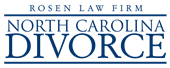Your Quicken® data files can help your Raleigh divorce lawyer – especially if they contain important joint financial information that may affect your divorce case. During a divorce, you might lose, misplace, or even have files deliberately tampered with, so it’s generally a good idea to make copies—whether or not your Raleigh divorce lawyer suggests it.
Copying your Quicken® data files can be done using the software’s built-in tools. You may copy your data files to a CD, a hard drive or a removable storage device (USB).
How Quicken® Data Files Can Help Your Raleigh Divorce Lawyer
Your Raleigh divorce lawyer may be able to use your back-up data files to help you in court:
• Your Raleigh divorce lawyer can use your financial data to make sure the court is aware of your financial situation
• Quicken® data can be used by your Raleigh divorce lawyer as evidence
• Your Raleigh divorce lawyer may use your Quicken® data files to compare your spouse’s records with yours
• Quicken® data files can help your Raleigh divorce lawyer reconcile your spouse’s claims
• Your Raleigh divorce lawyer can use Quicken® files to prove income
• Your Raleigh divorce lawyer can use Quicken® files to help determine child support amounts
How to Copy Your Quicken® Data Files to a CD
When you copy your Quicken® data files to a CD, you can give a copy of the CD to your Raleigh divorce lawyer. You can also send individual emails containing the files to your Raleigh divorce lawyer from the CD.
Step 1: Create a folder on your computer and name it “My Quicken® Data” or something similar.
Step 2: Open Quicken® and the data file you wish to save.
Step 3: Choose the “File” menu and select “Backup” from the drop-down menu.
Step 4: When prompted to choose a location to save your Quicken® data files, choose “On my computer.”
Step 5: Click “Browse” from the “Select the disk drive and path to the backup folder” box. Choose the folder you created earlier and click “OK.”
The file you saved can now be burned to a CD using your computer’s built-in CD burner. Ask your Raleigh divorce lawyer if he or she would prefer a copy of the entire CD or just certain data sets.
How to Copy Your Quicken® Data Files to a Removable Storage Device
Storing your Quicken® data files on a removable storage device makes them easy to locate, easy to share and easy to print from any computer. Your Raleigh divorce lawyer may suggest that you use a removable storage device for convenience reasons.
Step 1: Make sure your removable storage device is connected to your computer and open Quicken®.
Step 2: Choose the “File” Menu and select “Backup and Restore” from the drop-down menu if you have Quicken® 2010 or a later edition. (In Quicken® 2009, the option is simply labeled “Backup.”)
Step 3: Open the file you wish to copy in the “Backup data file” field. Select “On my computer” when prompted to choose the location, and choose the location of your removable storage device. If everything appears to be in order, click “OK” to begin copying your data files.
Keeping copies of your Quicken® data files in a safe place can save time and hassle—and even if your Raleigh divorce lawyer doesn’t request them, sharing them offers valuable insight into your finances. For more information, contact us or call us at (919) 787-6668.